How we watch movies on our iMac
Overview
Operations
Parts List
| Quantity | Description | Unit Price | Extended Price |
| http://www.bluejeanscable.com/store/adapters/index.htm | Female HDMI to Male DVI Adapter | $8 | |
| http://www.bluejeanscable.com/store/adapters/index.htm | Female TOSlink/Male 1/8 Plug Adapter | $3 | |
| 30 foot TOSlink Optical Digital Audio Cable | $31 | ||
| http://www.bluejeanscable.com/store/subwoofer/subwooferprices.htm | Subwoofer Cable, 30 feet | $50 | |
| http://www.bluejeanscable.com/store/hdmi-cables/index.htm | HDMI Cable, Series-2, 30 feet | $121 | |
| KLH Audio Subwoofer e-12dbn | $100 | ||
| http://www.retrevo.com/support/Philips-42PFL7432D-TVs-manual/id/2839bh429/t/2/http://www.pcworld.com/reviews/product/30424/overview/42pfl7432d37.html | Philips 42″ lcd 42PFL7422D | $900 | |
| http://esupport.sony.com/US/perl/model-home.pl?mdl=STRDE995 | Sony STR-DE995 Receiver | $500 | |
| http://esupport.sony.com/US/perl/model-home.pl?mdl=RMLG112 | Sony RM-LG112 Remote Control |
$100 | |
| http://www.engadgethd.com/2006/05/23/i4u-reviews-dishs-vip-622-hd-dvr/ | Dish Network ViP622 High Definition Digital Video Recorder | $300 | |
| http://www.tigerdirect.com/applications/searchtools/item-details.asp?EdpNo=4183762$ | Logitech Harmony 1000 Remote Control | $220 | |
| http://www.tigerdirect.com/applications/searchtools/item-details.asp?EdpNo=4183764 | Logitech Harmony Remote Extender RB-996-000029
|
$220 | |
| http://www.bose.com/controller?url=/shop_online/speakers/stereo_speakers/acoustimass_5/index.jsp | Bose AM-5 Speaker System | $400 | |
| JBL Center Channel Speaker | $100 | ||
| Apple iMac 24″ Intel Core 2 Duo REFURB IMAC 2.16/1G/250/SD/AP/BT FA456LL/A | $1449 | ||
| Apple VESA MOUNT KIT M9649G/A | $29 | ||
| BRETFORD FLAT PANEL WALL MOUNT TJ540LL/A | $120 | ||
| Apple Mini-DVI to DVI adapter | $19 | ||
| http://catalog.belkin.com/IWCatProductPage.process?Product_Id=281816 | Belkin 3 channel HDMI Video Switcher Part#AV24502tt | $110 | |
| APC SmartUPS 1400 | $350 | ||
Parts Description
Apple iMac 24″ Intel Core 2 Duo
|
|
Logitech Harmony 1000 Remote Control
Logitech Harmony 1000 features a brilliant 3.5” color touch screen that allows for one-touch activity-based control of even the most sophisticated A/V components. Navigation controls located on the right side of the panel make it easy for you to scroll through several options. Say goodbye to the wasted time and unnecessary complexity of multiple remotes controlling multiple devices; Logitech’s patented Smart State Technology makes it easy! Control your HDTV, adjust aspect ratios, or change sound modes—there are no complicated macros to program. Just press an on-screen activity icon and Harmony does the rest. The Harmony 1000’s sleek shape and brushed aluminum surfaces |
 |
Optical Digital Audio Cable: Mitsubishi Eska POF
| When we have a choice, we prefer to run digital audio in coax; it’s more robust over distance, and the cable is interchangeable with cable used for certain other applications (e.g., composite video). However, an increasing number of devices are coming onto the market with digital audio available only in optical form, following the TOSlink standard. For these applications, we build our optical cables using the finest high-performance Plastic Optical Fiber (POF), Mitsubishi’s ESKA Fiber. While POF is in general rather lossy stuff compared to glass optical fiber, we prefer it for optical digital audio use because it’s much more physically durable and because its aperture matches the spec for optical digital audio use, unlike glass fiber which is too small and must be used in bundles. Our fiber is encased first in a tough cladding layer and then, for added durability, a flexible outer PVC jacket similar in texture to the PVC on some of our high-flex Belden cables (e.g. Belden 1505F). In our own usage, we’ve tested these cables at lengths up to 50 feet and found them to perform perfectly even at those extended distances. |
 |
Female HDMI/Male DVI Adapter
For plugging an HDMI cable into a DVI jack.

Female TOSlink/Male 1/8″ Plug Adapter
For plugging a TOSlink cable into an optical-compatible 1/8″ jack.

Subwoofer Cables
 |
In some ways, the subwoofer cable interconnect is the least demanding application in home theater. While HD video demands cables able to carry high-bandwidth signals, at tight impedance tolerances, the subwoofer cable has the relatively easy job of carrying a very low-frequency, very low-bandwidth signal. But a subwoofer cable has a critical job to do, and needs to do it well: keep out hum. Hum can come from ground loops (cable won’t help you if that’s the case, but see our isolation transformer below) or, often, from EMI (electro-magnetic interference). High-energy, low-frequency noise, like the 60-cycle hum from nearby power cords, fluorescent lights, and other miscellaneous sources, is the hardest type of interference to shield against, and the best defense here is a dense and highly-conductive braid shield. Our recommended subwoofer interconnect cables have not one, but two, dense braid shields, and in our testing we’ve found this to be the best shield configuration, outperforming conventional single-braid, braid-and-foil, and unbalanced twisted-pair cables when it comes to hum rejection. |
The Cable: Blue Jeans Cable LC-1 Analog Audio Cable
Our
recommended subwoofer cable is our own proprietary design, the LC-1
low-capacitance audio cable. It has an extremely heavy double-braid
shield layer for the best possible rejection of induced low-frequency
hum, and extremely low capacitance for the flattest possible frequency
response. It is thick — about .305 inch in diameter — but is more
flexible than comparably-sized cables, and is therefore easy to route
around corners and obstacles. Unlike most analog audio cables on the
market, too, LC-1 is UL-listed and bears a CM rating under the National
Electrical Code, so is suitable for in-wall installation in both
residential and commercial environments. (CM is a superior rating to
the more often-seen CL-2 and CL-3 ratings). For more information and
specs on this cable, see our “Design Notes” article about LC-1.
HDMI Cables
HDMI is a digital signal format, developed
primarily as a platform for the implementation of HDCP (High Definition
Content Protection) to prevent consumers from having complete access to
the contents of high-definition digital recordings. As one might expect
from a standard that was developed to serve the content provider
industries, rather than the best interests of the consumer, HDMI is
something of a mess. The signal is not robust over distance because it
was designed to run balanced when it should have been run unbalanced
(SDI, the commercial digital video standard, can be run hundreds of
feet over a single coax without any performance issues); the HDMI cable
is an unnecessarily-complicated rat’s-nest arrangement involving
nineteen conductors; switches, repeaters and distribution amplifiers,
by virtue of this complicated scheme, are made unnecessarily expensive;
and the HDMI plug is prone to falling out of the jack with little more
than a light tug. As more and more manufacturers move to implement HDMI
on more home theater devices, however, it falls to the consumer to try
to make the best of this dubious and poorly-thought-out standard.
BJC Series-2 HDMI Cables:In addition |
 |
Sony STR-DE995B Receiver
| • Stereo Power Rating: 100 Watts Per Channel x 2 (8 ohms 20 Hz-20 kHz, THD .09%) • Dolby® Digital EX, dts®, 96k/24 bit dts ES®, dts:Neo6®, Dolby® Pro Logic® II Decoding • A & B/A or B Speaker Switch • 32-bit Dolby® Digital, Dolby® Pro Logic® and dts® Decoder • 32-bit DSP with 13 acoustic environments • Digital Cinema Sound™ system with Cinema Studio EX modes |
Philips USA 42PFL7422D 42″ Widescreen 1080p HDTV LCD
|
 |
HDMI™ 3-to-1 Video Switch
|
The Belkin PureAV HDMI 3-to-1 Video Switch allows Its quick |
Bose Acoustimass-5 Speakers
|
Two Direct/Reflecting® cube speaker arrays The Acoustimass bass module |
 |
JBL Center Speaker
|
Black JBL Center Speaker circa 1990
|
Need to find a picture to put here.
|



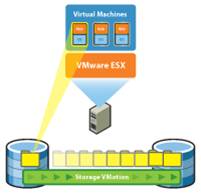 VI Client Plugin by
VI Client Plugin by 