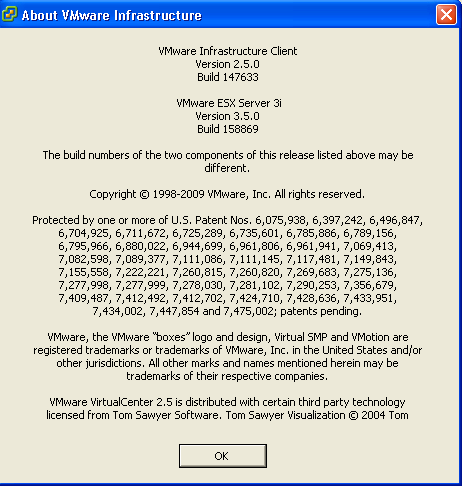New NetApp Virtual Storage Console 2.0 (VSC) integrates with VMware vSphere vStorage APIs for Array Integration (VAAI). VAAI provides additional interfaces to enable advanced capabilities developed by VMware vSphere workflows to integrate advanced storage capabilities from NetApp and other vendors.
http://media.netapp.com/documents/wp-7106.pdf
VSC consists of three distinct capabilities:
- Storage Console is the foundation capability, providing storage discovery, health monitoring, capacity management, and storage configuration according to best practices.
- Provisioning and Cloning (formerly NetApp Rapid Cloning Utility) provides end-to-end datastore management-provisioning, resizing, and deletion-and rapid, space-efficient VM server and desktop cloning, patching, and updating utilizing NetApp FlexClone technology.
- Backup and Recovery (formerly NetApp SnapManager for Virtual Infrastructure) automates data protection processes by enabling VMware admins to centrally manage backup and recovery of datastores and VMs without impacting guest performance, and to rapidly recover from backups at any level of granularity-datastore, VM, VMDK, or guest file.
Provisioning and Cloning
The provisioning and cloning capability of VSC 2.0 includes all the capabilities of previous versions of RCU, including the ability to efficiently clone new virtual machines from a baseline using NetApp FlexClone technology, manage and secure storage paths, configure deduplication and thin provisioining for storage efficiency, and resize datastores.
Another significant feature is the ability to redeploy existing virtual machines to bring them up to date with the latest patches and so on. Working from a baseline virtual machine that contains the same OS and applications as your deployed virtual machines plus the desired updates, this feature allows you to quickly reconstruct your existing VMDK files while keeping the unique configuration files for each VM intact. You can also choose to maintain current customization settings or apply new settings.
Figure – Redeploying your existing virtual machines from an updated baseline.