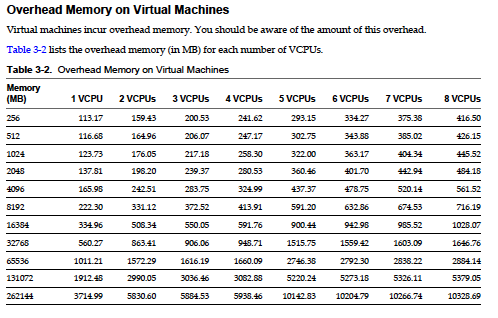How to configure DataDomain as NFS DataStore for ESX
Purpose:
Follow these steps to allow a datadomain storage appliance to be used as a high capacity datastore by ESX and ESXi hosts using NFS so Virtual Machines can be moved from Production ESX cluster to test/dev ESXi hosts.
Basic steps:
1 – configure datadomain appliance nfs export
2 – add NFS datastore on ESX hosts
3 – copy VMs from Primary Storage to DDA (DataDomain Archiver).
Setup:
Data Domain OS 4.5.3.0-82657
Model 565
Active Directory Domain Admin user-id “itadmin”
DD IP Address: 10.10.10.99
Source ESX hosts’ VMkernel portgroups on 10.10.11.0/24 network
Destination ESXi host on 10.10.10.7 (VMkernel and Management are on shared Port Group)
itadmin@datadomain-lan# nfs show clients
path client options
—————- —————— —————————————-
itadmin@datadomain-lan# nfs add
nfs add [ ( ) ]
Add NFS clients to an export
itadmin@datadomain-lan# nfs add /share/vmtest 10.10.11.0/24
NFS export for “/share/vmtest” added.
dirodriguez@datadomain01-source# nfs add /share/vmtest 10.10.10.7
NFS export for “/share/vmtest” added.
itadmin@datadomain-lan# nfs show clients
path client options
—————- —————— —————————————-
/share/vmtest 10.10.11.0/24 (rw,no_root_squash,no_all_squash,secure)
/share/vmtest 10.10.10.7 (rw,no_root_squash,no_all_squash,secure)
—————- —————— —————————————-
Add share on ESX hosts.
Copy VMs from Source ESX SAN datastores to new shared datastore.
Copy VMs from shared datastore to local ESXi datastore and reconfigure.
Check Deduplication Compression.
You can see amount of deduplication provided by multiple VM images by running this command:
itadmin@datadomain-lan# file show compression /share/vmtest
Total files: 15; bytes/storage_used: 18.3
Original Bytes: 15,462,695,250
Globally Compressed: 2,191,220,844
Locally Compressed: 840,288,247
Meta-data: 6,953,000
In this example we are getting only 18x compression. With additional Virtual Machines the compression will increase allowing many VMs to be stored and archived.