How Does VMware Storage VMotion Work?
VMware Storage VMotion allows virtual machine storage disks to be relocated to different datastore locations with no downtime, while being completely transparent to the virtual machine or the end user.
Before moving a virtual machines disk file, Storage VMotion moves the “home directory” of the virtual machine to the new location. The home directory contains meta data about the virtual machine (configuration, swap and log files). After relocating the home directory, Storage VMotion copies the contents of the entire virtual machine storage disk file to the destination storage host, leveraging “changed block tracking” to maintain data integrity during the migration process. Next, the software queries the changed block tracking module to determine what regions of the disk were written to during the first iteration, and then performs a second iteration of copy, where those regions that were changed during the first iteration copy (there can be several more iterations).
Once the process is complete, the virtual machine is quickly suspended and resumed so that it can begin using the virtual machine home directory and disk file on the destination datastore location. Before VMware ESX allows the virtual machine to start running again, the final changed regions of the source disk are copied over to the destination and the source home and disks are removed.
This approach guarantees complete transactional integrity and is fast enough to be unnoticeable to the end user.
VMware White Paper on Storage vMotion – http://www.vmware.com/files/pdf/storage_vmotion_datasheet.pdf
Dell video showing how VMware Storage vMotion works – http://www.youtube.com/watch?v=7EfGJaYnQjM
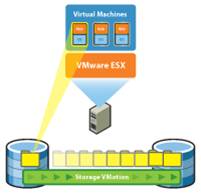 VI Client Plugin by Andrew Kutz – http://code.google.com/p/akutz/downloads/detail?name=SVMotionClientSetup-0.4.4.msi
VI Client Plugin by Andrew Kutz – http://code.google.com/p/akutz/downloads/detail?name=SVMotionClientSetup-0.4.4.msi
Guide on how to use Storage vMotion – http://www.virtualizationadmin.com/articles-tutorials/vmware-esx-articles/vmotion-drs-high-availability/storage-vmotion-svmotion-vi-plugin.html
Here is another GUI for VMware Storage vMotion – http://communities.vmware.com/thread/122847
