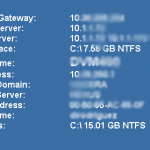Since we’ve been setting up a lot of virtual desktops, terminal servers, and windows machines accessed remotely with RDP/MSTSC it’s easy to get confused about what desktop you’re looking at.
- Download the free BGINFO tool from Microsoft’s Sysinternals web site and run this command in a batch file or other login script to set a nice back ground wall paper that tells you the IP address, host name, DHCP Server, MAC address, etc.
BgInfo v4.15 – By Bryce Cogswell – Published: March 30, 2009
http://download.sysinternals.com/Files/BgInfo.zip
bginfo.bgi
:: Create a shortcut or put this line into a file named bgset.cmd and then run that during login or system configuration:
%windir%\bginfo %windir%\bginfo.bgi /silent/nolicprompt /accepteula /timer:0